Case Types
Now, let us examine the various case types and their respective functions.
The use of case types allows for the separate storage of information. For example, let's consider a scenario where a patient named Joe Smith comes in with an auto injury. You can select the auto injury as a case type and store all the relevant information such as charts, insurance details, and appointments. Now, let's say Joe Smith visits again, but this time with a different case type, let's say workers' comp. By creating a new case type, you can store specific charts, appointments, and insurance information that applies only to that case. This allows for easy switching between case types for a patient and ensures that their information is stored independently.
**It's important to note that the initial and onset dates no longer pull from the chart notes, they need to be set in the case type on the "Edit Case Type" page.
To initiate a patient record, a default "Primary Case" is created unless your settings have been updated, and any information added to charts, transactions, and other categories will be associated with this "Primary Case". To establish a new or different case type, navigate to the patient's profile and locate the "Patient Case" on the right side of their name and basic information.

Within the patient's profile, you will find the "Patient Case" drop-down menu. Once selected, it will provide you with a comprehensive list of all case types applicable to this patient. Additionally, you will have access to an "Edit" button, allowing you to modify existing case types, as well as a "New" button, enabling you to create a fresh case type.
If we select the "New" button we will be taken to a new screen.
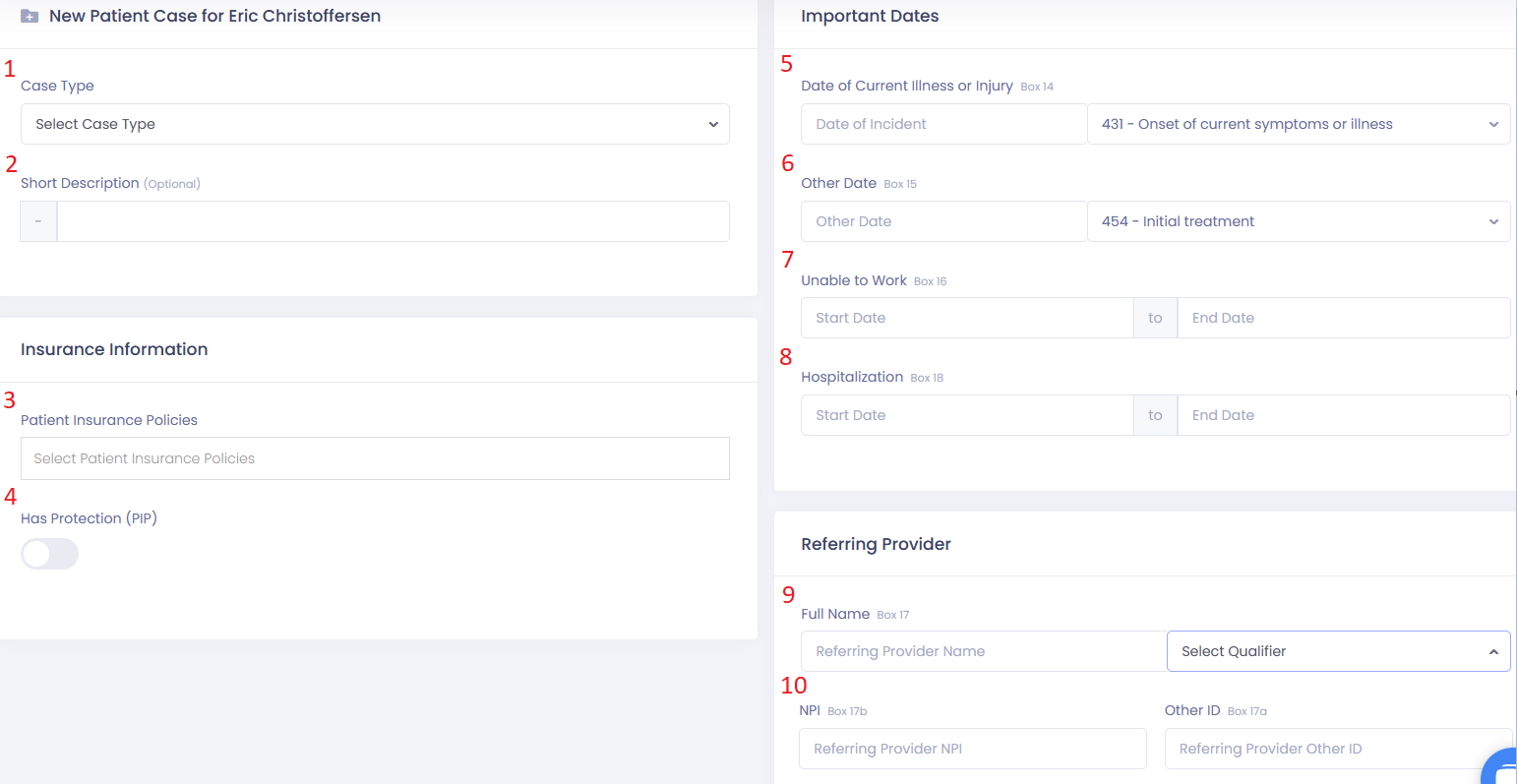
- Here is where you can choose the case type from the list that you have created for your office.
- You have the option to provide a concise description related to the case type, if desired.
- The patient's insurance policies can be found in this section.
- If the patient has Personal Injury Protection (PIP), you can enable it here. When the toggle is blue, it means that it has been activated and you will have access to additional information.
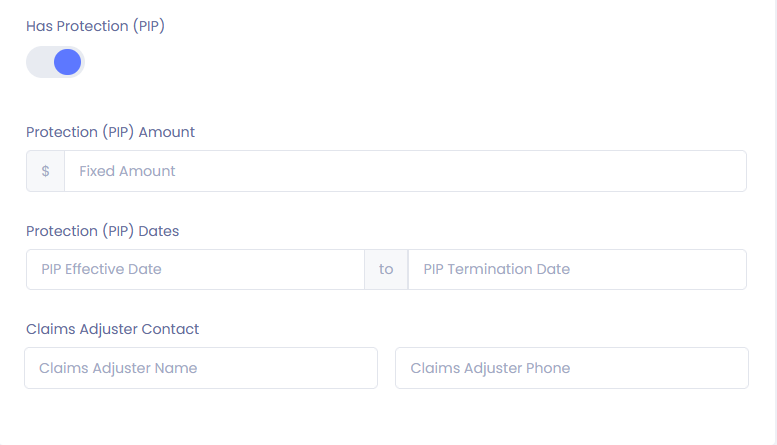
- The date of illness or injury is displayed in this section, along with a drop-down menu where you can choose from available qualifiers.
- In this section, you have the option to select an "Other Date" if desired, and it also provides a dropdown menu of qualifiers for you to choose from.
- If the patient is unable to work, you can enter the "Start Date" and "End Date" in this section.
- If hospitalization is necessary, you can input the "Start Date" and "End Date" in this section as applicable.
- If there is a referring provider, their name and a qualifier will be entered in this section.
- The NPI and other identification details of the referring provider can be found in this section.
Now, let's explore the options available for case type settings and creating new case types. To access these options, navigate to the settings page and locate "Case Types" under the "Financials" section. Once selected, you will be directed to a page where you can view all the case types along with their names, the number of patient cases associated with each type, the type of case, and whether it is set as the default. You can also create new case types here.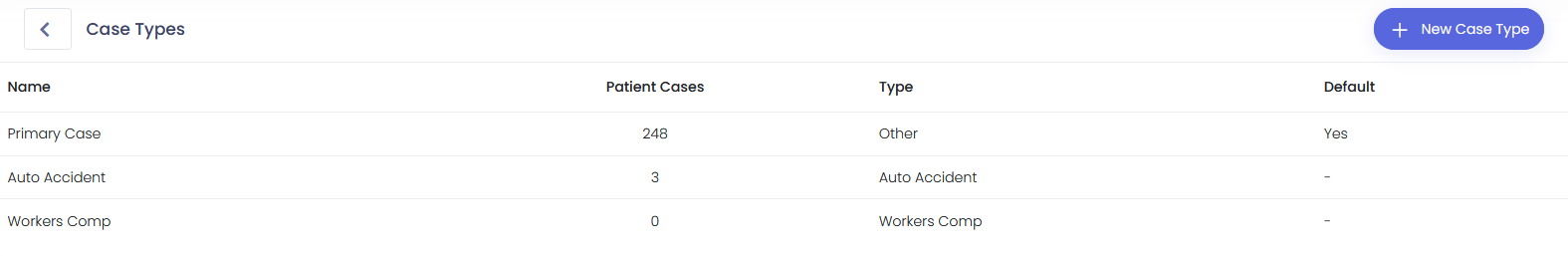
When we select "New Case Type" we are presented with a new screen.
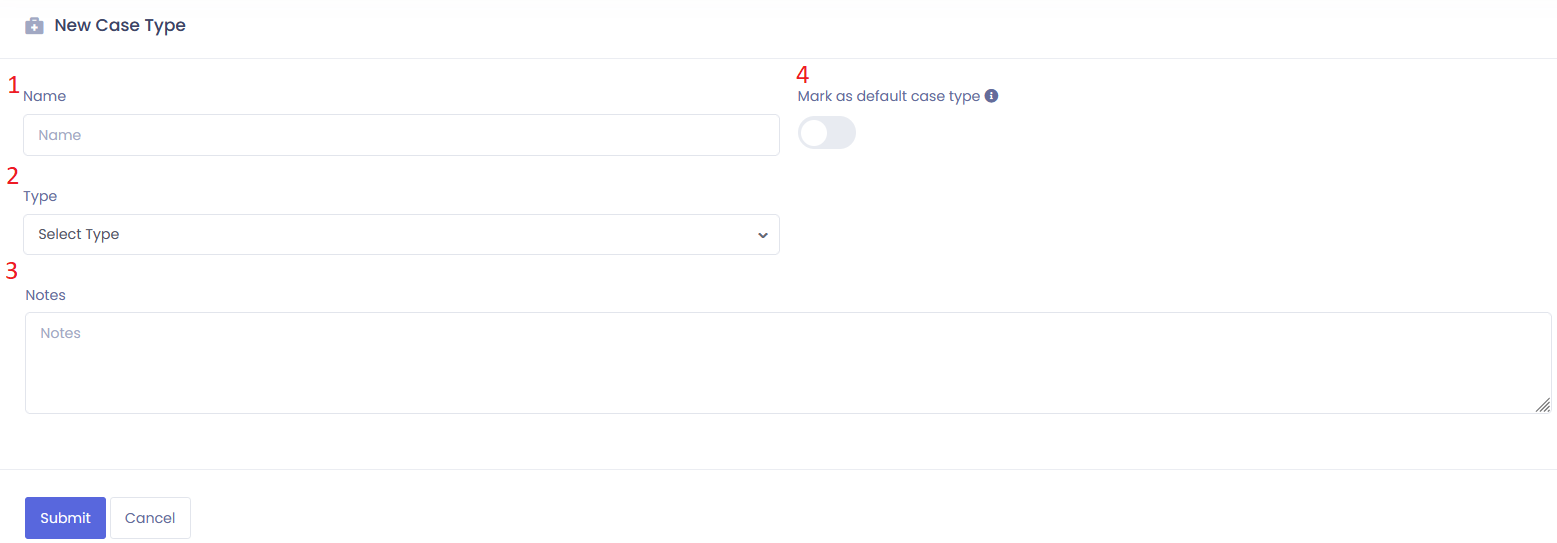
- In this section, we have the option to label our case type.
- You can choose from the available case types in the drop-down menu. Please note that this list cannot be modified. If your case type does not fit into any of the provided categories, you can use the "Other" category.
- The notes section provides an opportunity for you to include any additional information that you may find relevant.
- To set this as the default case type, simply toggle the switch. If the switch is blue, it means the default case type is activated.