Patient Messages Tab
Here's a brief look at the patient messages tab.
The messages tab provides a comprehensive overview of the office's dialogue with the patient. Additionally, it offers the option to draft and send a new message at your discretion. This tab conveniently displays all automated messages and user-created messages for easy reference.
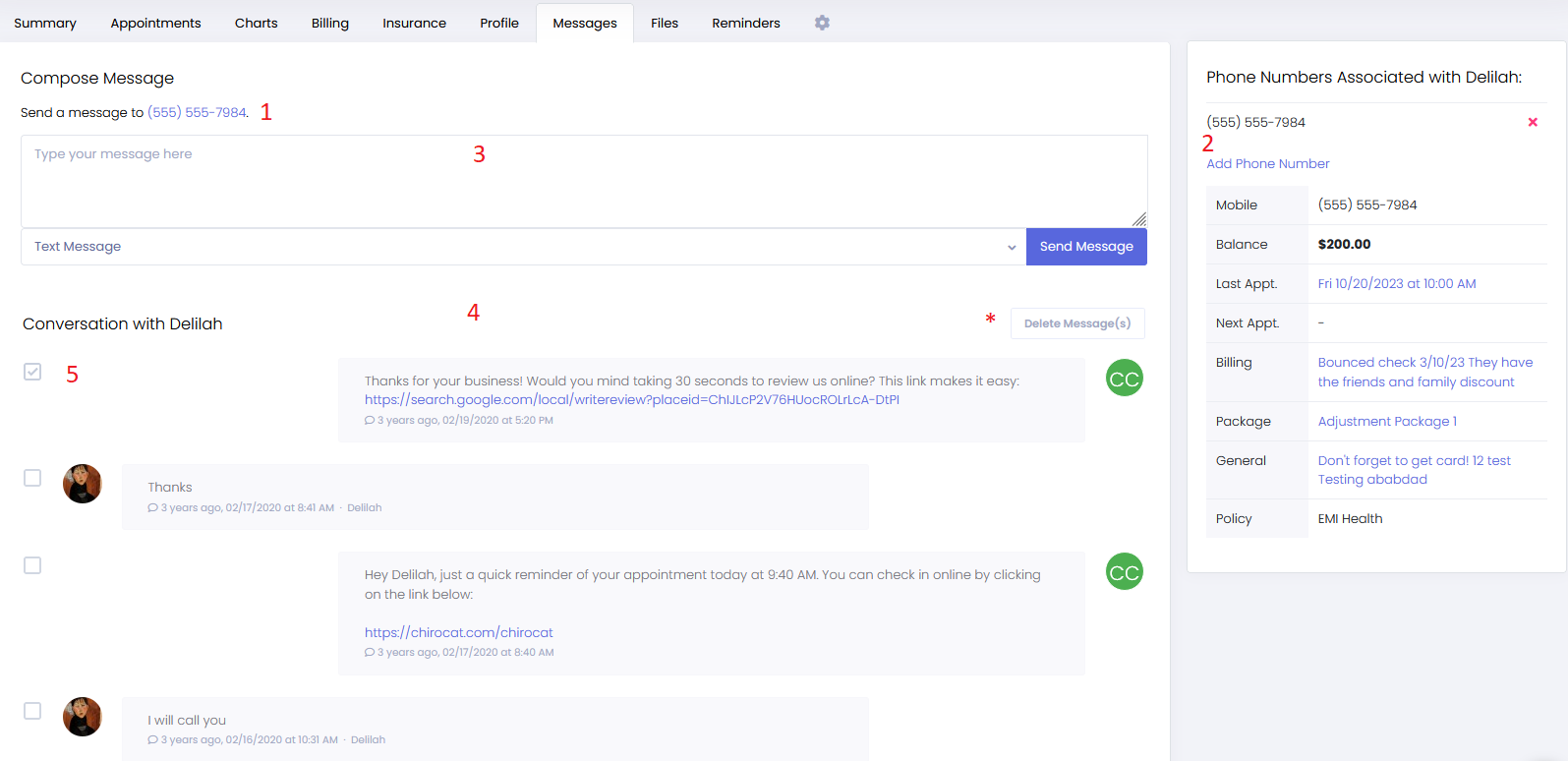
1 - This is the number you are texting to. This number is usually the number added to the patient's profile tab as a mobile number.
2 - This section shows the mobile number stored in the system and also provides the option to include additional phone numbers.
3 - This is the section where you can compose the message you want to send. Please note that you have a character limit of 160, which includes spaces, numbers, and special characters.
4 - This section displays the ongoing conversation between the office and the patient. The messages sent by the office will be presented on the right-hand side, while the messages from the patient will appear on the left-hand side.
5 - When you select the boxes, you have the option to delete one or more messages.
* The "Delete Message(s)" will only display if a box is selected.
This concludes the overview of the patient messages tab.