Patient Profile
Let's explore the patient profile and its features.
We have recently introduced a fresh appearance for the patient profiles.
This summary tab provides a concise overview of the patient for easy reference. You can easily rearrange these cards by hovering your cursor over the name on the card. If needed, you can also remove any card by clicking on the "X" in the top right corner. If there are any hidden cards that have been removed you will see "Show Hidden Cards" at the bottom of the visible cards.
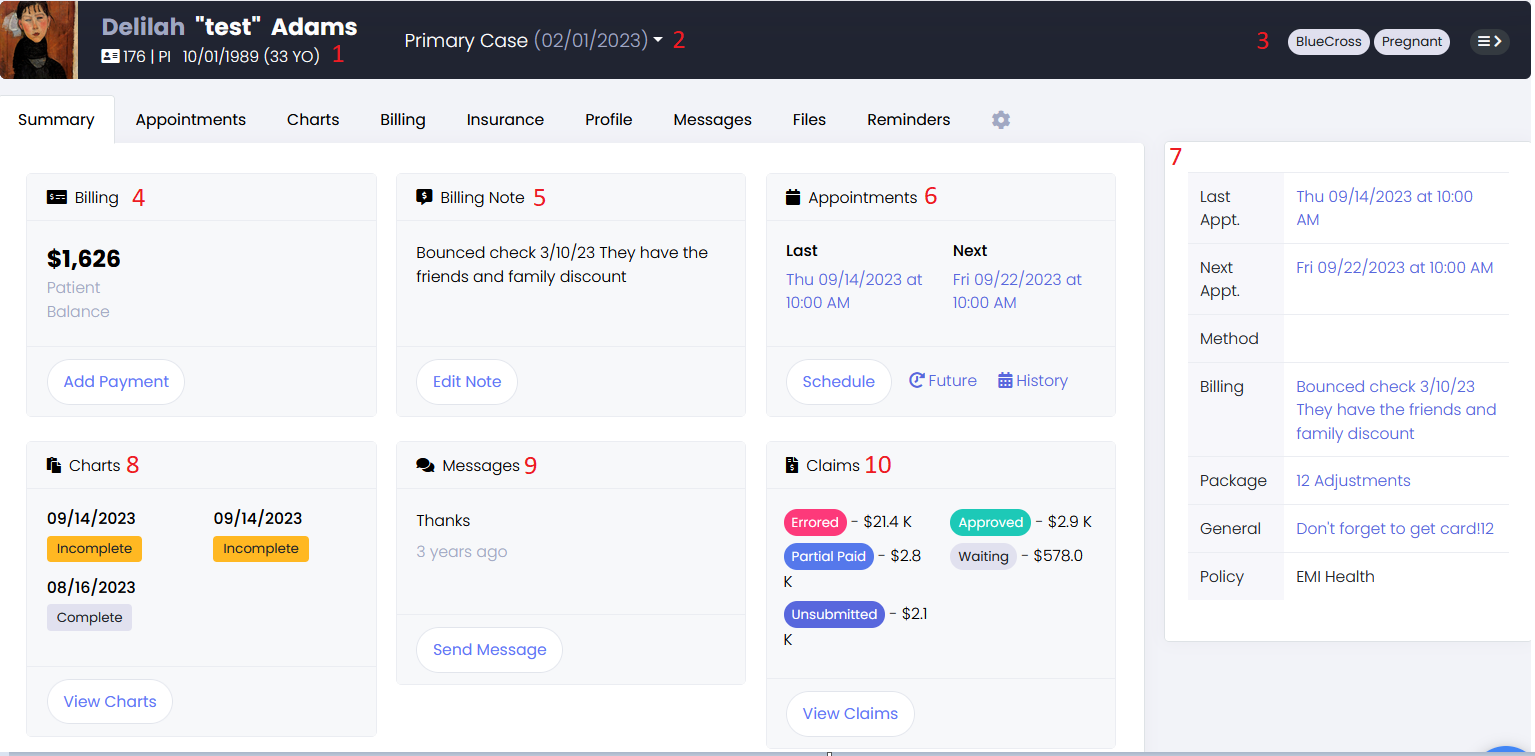
- This section displays the patient's name and nickname, or their preferred name. It also shows the Patient ID, date of birth, and age.
- This section showcases the different case types and provides a drop-down menu that allows you to easily edit, create new, and switch between case types.
- Any tags added to the patient will be displayed here. Along with the tags, there is a button when toggled that will either show or hide the "Side Panel Additional Data" card.
- This card displays the patient's balance and provides the option to make a payment.
- This section showcases any notes that you have specifically added for billing purposes.
- The Appointments card displays the patient's last and next appointments if any. It will also show future, history, and allow you to schedule an appointment.
- This is the "Side Panel Additional Data" card. This card can be hidden or shown with a toggle button that is located at the top next to the patient's tags. What is shown here is customizable.
- The charts card will show the three most recent charts, indicating if they are complete or incomplete, and offer the option to access the charts.
- The messages card will showcase recent messages and provide the option to compose and send a new message.
- The claims card will showcase recent claims along with their respective statuses, including waiting, approved, paid, partially paid, unsubmitted, and errored.
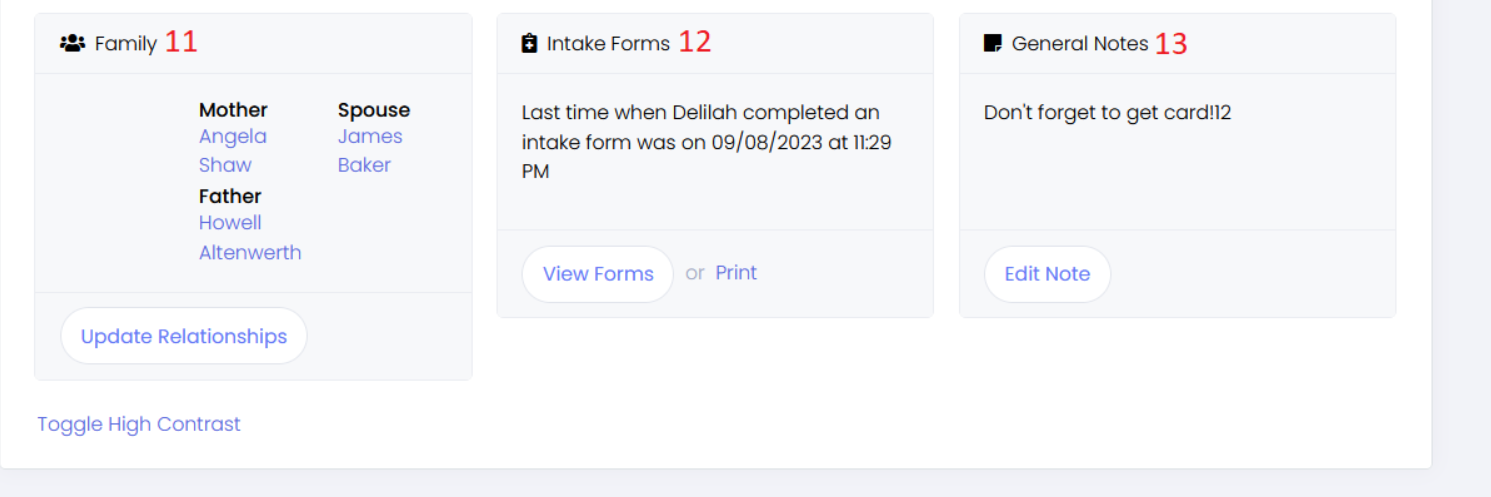
- The family card will conveniently display any family members associated with the patient.
- The Intake Forms card displays the date of the patient's most recent completed intake form. Additionally, it provides the functionality to view and print forms.
- This section will showcase any general notes that have been added to the patient's profile.
- Appointments
- Charts
- Billing
- Insurance
- Profile
- Messages
- Files
- Reminders
- Settings (Cog Wheel)