Patient Reminders Tab
Here is a quick look at the functions of this tab
The patient tab provides the capability to create and manage notes and reminders for the patient. Now, let us explore the various functions available within this tab.
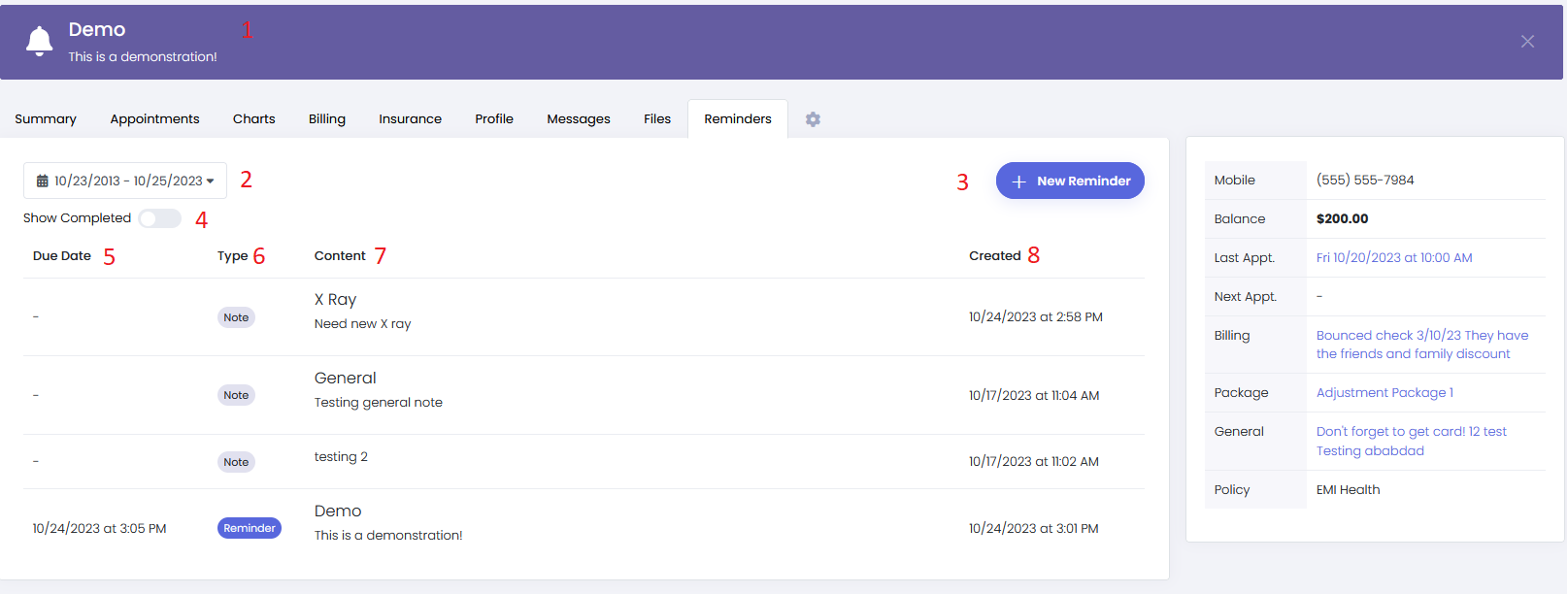
1 - This banner will show any reminders on the date they are scheduled for. To dismiss a reminder, simply click the "X" on the right side of the banner.
2 - The calendar will allow you to search for any or all past, present, and future notes or reminders.
3 - To create a new reminder or note, please click on the designated button. Once you select the "New Reminder" button, a new screen will appear for you to input the necessary information.
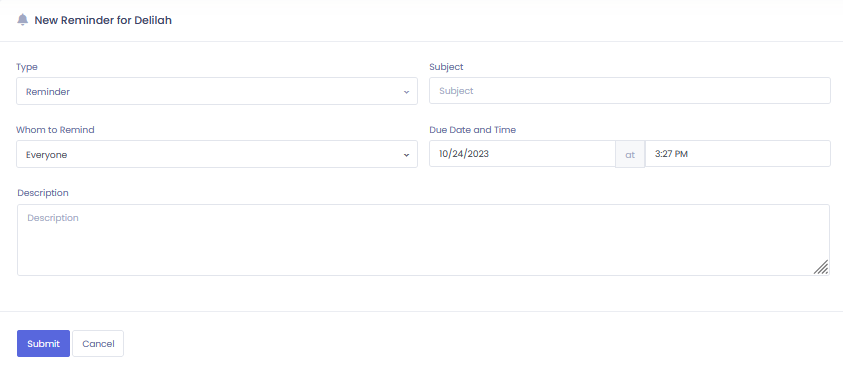
4 - This slide can be toggled on or off to display any completed reminders. If the toggle is blue, it has been turned on, displaying completed reminders.
5 - The "Due Date" column displays the date set for the reminder banner to appear. This does not apply to notes.
6 - In this column we can see if the entry is a Note or a Reminder.
7 - The "Content" column provides a concise preview of the note or reminder. The subject is displayed at the top, while the description is presented at the bottom.
8 - The "Created" column simply displays the date the reminder or note was created.
Notes created on this tab are not to be confused with "General Note" and will not be displayed in the "Side Panel Card".
This concludes our look at the current features of the Reminders tab.